Features
Measurements
Menu
Mode
L Controller
L Custom Notes
L Scales
Channel
CC
Scale
Key
Octave
Steps
Range
Presets
Custom Notes
L Melody
L Load
L Create
Exit
Menu - Range
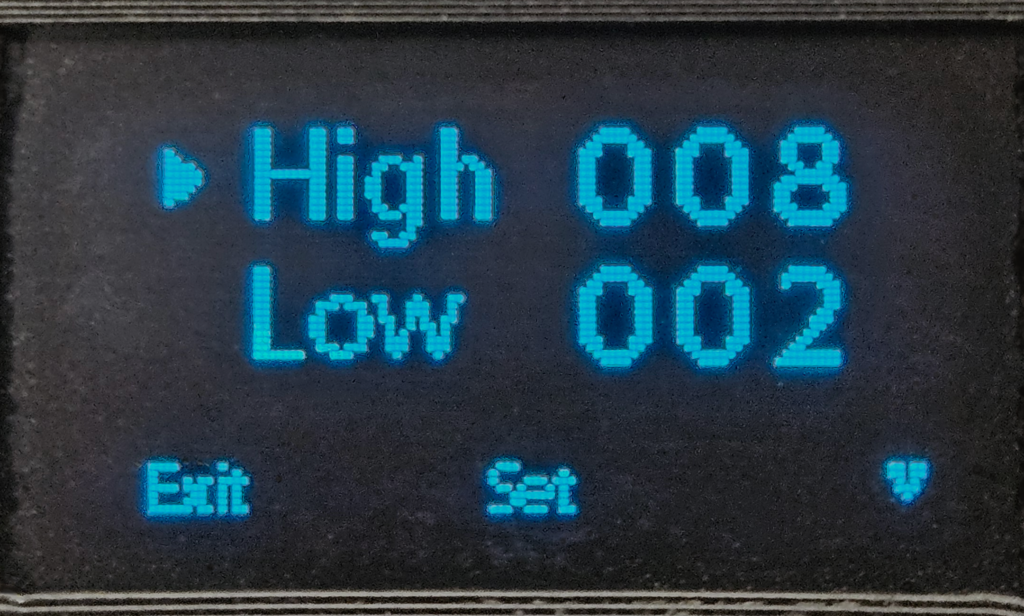
EVE’s Range option is highly versatile, allowing you to define the detection boundaries by adjusting where EVE starts and stops detecting distance. The active range is set between the Low and High values of this option.
- Use the Right Button to toggle between Low and High. The selected option will display an updating distance reading.
- Place your hand in front of the distance sensor at the desired position and press the Middle Button to select Set. The selected value (Low or High) will be updated to the detected distance.
Examples of Setting a Range
Example 1: Full-Body Range (Hips to Shoulders)
In this example, we set a range between a person’s hips and shoulders:
- Place EVE on a level surface in front of the user.
- Enter the Range option in the Menu.
- Use the Right Button to toggle the selector to Low.
- Position your hand at hip height in front of the sensor and press the Middle Button to select Set.
- Toggle the selector to High.
- Position your hand at shoulder height and press the Middle Button to select Set again.
- Press the Left Button (Exit) to return to your selected mode.
Now, the active range is set between the shoulders and hips.
Example 2: Small-Scale Movement (Index Finger)
To contrast the first example, let’s set a range that detects only small index finger movements:
- Place EVE on a stable surface near your hand.
- Enter the Range option in the Menu.
- Use the Right Button to toggle the selector to Low.
- Hold your index finger close to the sensor at its lowest position and press the Middle Button to select Set.
- Toggle the selector to High.
- Move your index finger slightly higher to the maximum range you want to detect and press the Middle Button to select Set again.
- Press the Left Button (Exit) to return to your selected mode.
Now, EVE will detect only subtle index finger movements within the defined range, demonstrating its precision and versatility. Remember your steps will be divided into this range. So in this example, you could potentially have 128 notes that play in about an inch.