Features
Measurements
Menu
Mode
L Controller
L Custom Notes
L Scales
Channel
CC
Scale
Key
Octave
Steps
Range
Presets
Custom Notes
L Melody
L Load
L Create
Exit
Menu - Mode
To get the most out of EVE, it is essential to understand its three modes, each providing different functionality. Switching between modes is quick and easy.
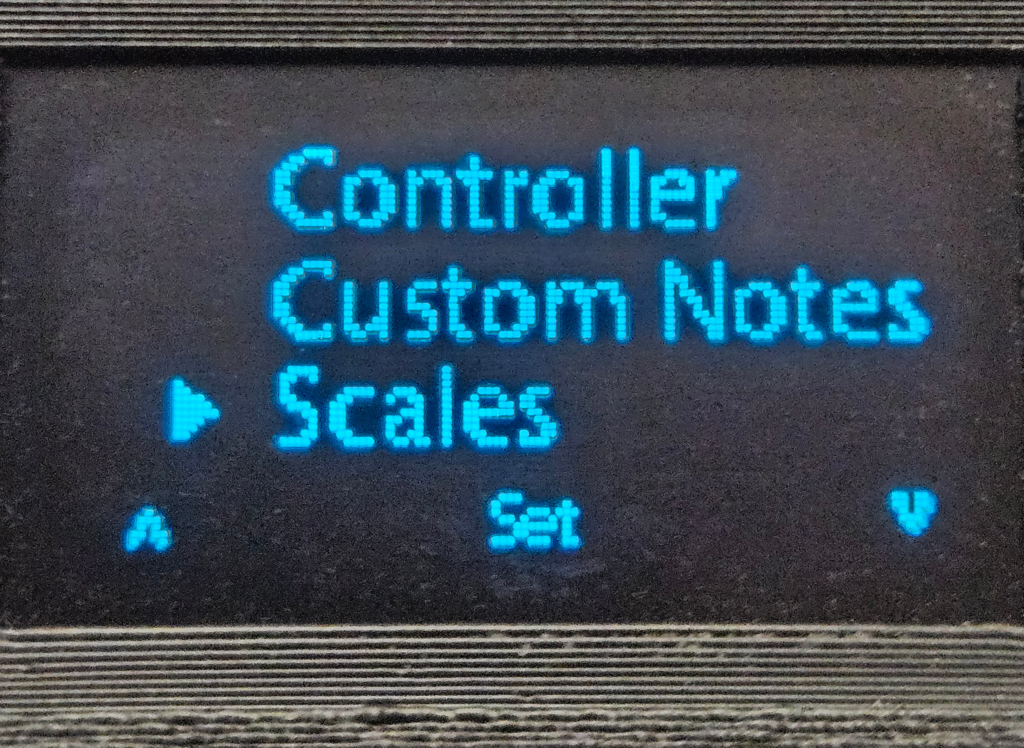
Selecting a Mode
- Open the Menu and navigate to Mode.
- Use the Left or Right buttons to move the selection arrow to your desired mode.
- Press the Middle Button to confirm your selection.
For more details on each mode, refer to Controller, Custom Notes, or Scales modes.