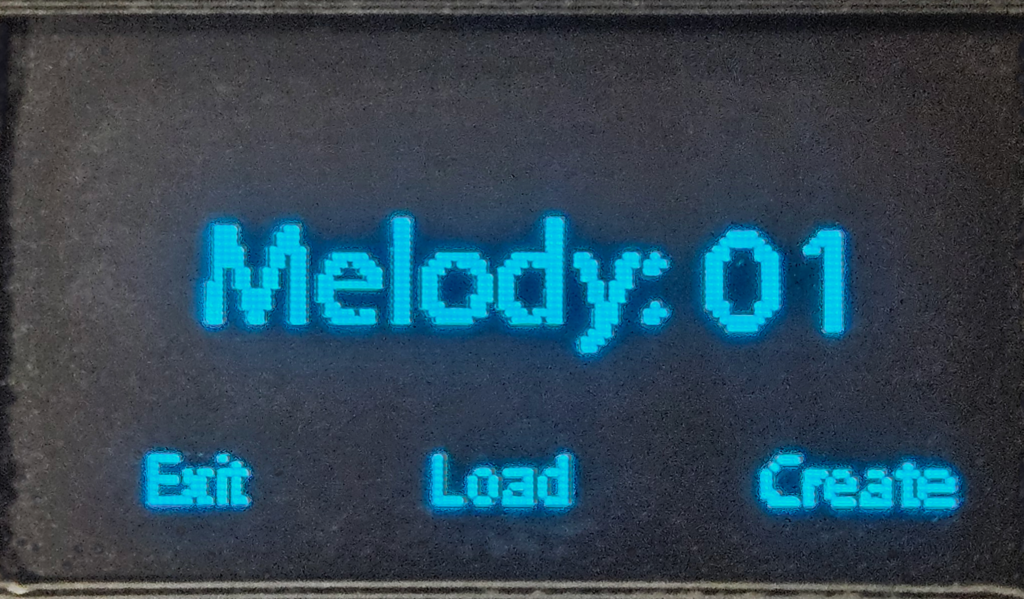Features
Measurements
Menu
Mode
L Controller
L Custom Notes
L Scales
Channel
CC
Scale
Key
Octave
Steps
Range
Presets
Custom Notes
L Melody
L Load
L Create
Exit
Menu - Melody
Melodies are customizable note arrangements created by the user. They can range from a single note to a 128-note progression. The Custom Notes Panel allows you to create custom melodies, arrange notes to match your preferred playing workflow, or design custom scales.
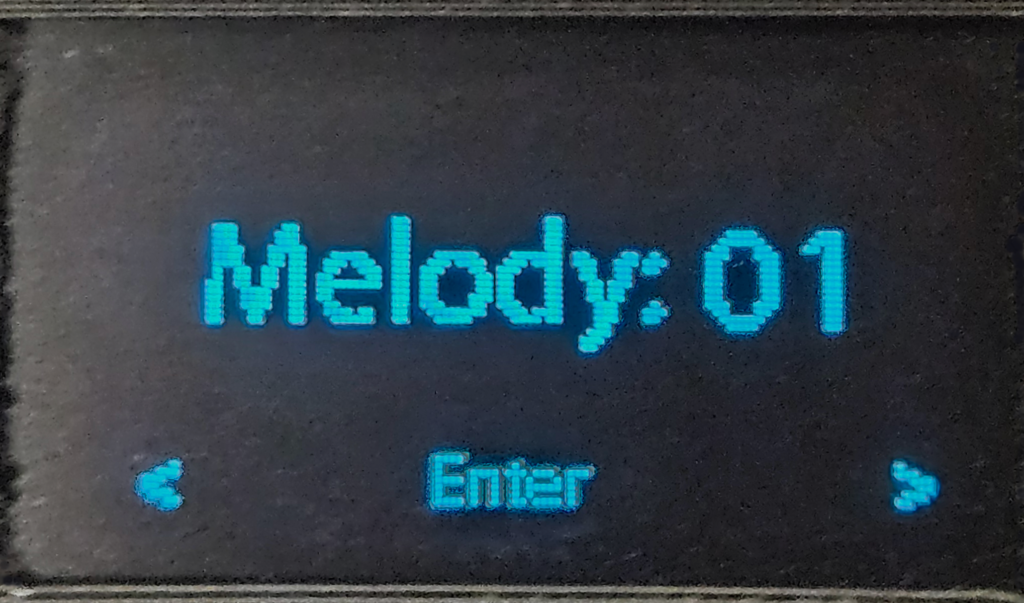
Using the Melody Menu
When you enter the Custom Notes option through the Menu, you must first select a Melody slot (1–28). Then, you will have three options: